Sales CRM - Everything You Need to Know
Discover the basics of sales CRM tools, who they're best for, and why every salesperson needs one.
Are you overwhelmed by all the options out there when it comes to finding the perfect CRM for your sales team? If so, take a deep breath and relax!
With this all-inclusive guide to sales CRMs, you'll quickly get up to speed on the features and benefits of each one – plus how to pick the perfect system for your unique business.
Whether you're an experienced pro or a complete newcomer in need of some guidance, our comprehensive overview will help steer you towards success.
Read on for everything you need to know about Sales CRM!
With this all-inclusive guide to sales CRMs, you'll quickly get up to speed on the features and benefits of each one – plus how to pick the perfect system for your unique business.
Whether you're an experienced pro or a complete newcomer in need of some guidance, our comprehensive overview will help steer you towards success.
Read on for everything you need to know about Sales CRM!
What is a Sales CRM Software?
A Sales CRM (Customer Relationship Management) software is a tool designed to help businesses manage and streamline their sales processes. It enables organizations to track and analyze interactions with leads and customers, manage sales pipelines, and improve customer relationships.
CRM, which is an acronym for "Customer Relationship Management," refers to a software system that facilitates seamless tracking of all interactions and cultivation of client relationships for business owners.
Rather than relying on a patchwork of spreadsheets, databases, and applications to manage client data, CRM software streamlines the process and offers benefits such as improved organization, increased efficiency, better time management, and enhanced client satisfaction.
By integrating all sales leads and customer data into a centralized platform, a CRM system ensures that all communication channels (including form fills, calls, emails, text messages, and meetings), documents, quotes, purchases, and tasks associated with each lead and client are consolidated.
CRM, which is an acronym for "Customer Relationship Management," refers to a software system that facilitates seamless tracking of all interactions and cultivation of client relationships for business owners.
Rather than relying on a patchwork of spreadsheets, databases, and applications to manage client data, CRM software streamlines the process and offers benefits such as improved organization, increased efficiency, better time management, and enhanced client satisfaction.
By integrating all sales leads and customer data into a centralized platform, a CRM system ensures that all communication channels (including form fills, calls, emails, text messages, and meetings), documents, quotes, purchases, and tasks associated with each lead and client are consolidated.
Who is a Sales CRM Tool for?
A CRM system provides individuals in various departments, such as sales, customer service, business development, recruiting, and marketing, with an effective means to manage external interactions and relationships that contribute to overall success.
This consolidated platform offers comprehensive information on customer interactions, readily accessible to anyone within a startup or big company.
Enhanced visibility and data accessibility promote collaboration and productivity.
Through the CRM system, all employees can access details on customer communication, purchase history, transaction dates, payment records, and much more.
Regardless of the company's size, CRM empowers businesses to drive growth, with particular advantages for small businesses that often strive to achieve more with limited resources.
This consolidated platform offers comprehensive information on customer interactions, readily accessible to anyone within a startup or big company.
Enhanced visibility and data accessibility promote collaboration and productivity.
Through the CRM system, all employees can access details on customer communication, purchase history, transaction dates, payment records, and much more.
Regardless of the company's size, CRM empowers businesses to drive growth, with particular advantages for small businesses that often strive to achieve more with limited resources.
The Basics of Sales CRM Tools
Lead Generation
One of the fundamental functions of a CRM tool is lead generation.
In this field, some of the main functions a CRM can serve are:
Lead Capture: They commonly provide forms for capturing leads that can be seamlessly integrated on websites or landing pages. These lead capture forms enable sales teams to gather valuable information, converting them into potential leads.
Lead Segmentation: Leads can be classified based on various factors including demographics, buyer intent, and behaviors. This segmentation empowers targeted marketing efforts and facilitates personalized communication, thereby enhancing the likelihood of conversion.
Lead Scoring: CRM tools have the capability to automatically assign scores to leads, representing their likelihood to convert. By focusing efforts on leads with higher scores, sales reps can ensure immediate attention is given to those most likely to convert.
Lead Nurturing: sales teams can implement automated email campaigns and other communication strategies to nurture leads over time, guiding them through the various stages of the sales funnel.
In this field, some of the main functions a CRM can serve are:
Lead Capture: They commonly provide forms for capturing leads that can be seamlessly integrated on websites or landing pages. These lead capture forms enable sales teams to gather valuable information, converting them into potential leads.
Lead Segmentation: Leads can be classified based on various factors including demographics, buyer intent, and behaviors. This segmentation empowers targeted marketing efforts and facilitates personalized communication, thereby enhancing the likelihood of conversion.
Lead Scoring: CRM tools have the capability to automatically assign scores to leads, representing their likelihood to convert. By focusing efforts on leads with higher scores, sales reps can ensure immediate attention is given to those most likely to convert.
Lead Nurturing: sales teams can implement automated email campaigns and other communication strategies to nurture leads over time, guiding them through the various stages of the sales funnel.
Sales Automation
CRM tools are widely recognized for their ability to automatize various sales processes, leading to significant improvement in efficiency.
Sales reps and Account Executives (AEs) use this feature for:
Task Management: SDRs can efficiently schedule follow-ups, set reminders, and automate routine tasks, ensuring that no opportunities are overlooked or neglected.
Email Templates: They enable the creation of customized email templates for common interactions, saving valuable time and maintaining consistency in communication.
Workflow Automation: Sales processes can be seamlessly automated, including the automatic sending of welcome emails upon lead capture or the assignment of tasks to team members based on specific conditions.
Sales Funnel Management: Visual representation and management of leads as they progress through the sales funnel are possible with CRM tools, automating stage transitions and updates.
Sales reps and Account Executives (AEs) use this feature for:
Task Management: SDRs can efficiently schedule follow-ups, set reminders, and automate routine tasks, ensuring that no opportunities are overlooked or neglected.
Email Templates: They enable the creation of customized email templates for common interactions, saving valuable time and maintaining consistency in communication.
Workflow Automation: Sales processes can be seamlessly automated, including the automatic sending of welcome emails upon lead capture or the assignment of tasks to team members based on specific conditions.
Sales Funnel Management: Visual representation and management of leads as they progress through the sales funnel are possible with CRM tools, automating stage transitions and updates.
Artificial Intelligence
The integration of Artificial Intelligence (AI) into CRM tools has introduced a new level of sophistication to the sales process. This can include features like:
Predictive Analytics: AI analyzes historical data to predict future sales trends, providing sales development representatives with valuable insights to make informed decisions and develop effective strategies.
Chatbots and Virtual Assistants: AI-driven chatbots engage with leads in real-time, addressing common queries, collecting initial information, and freeing up salespeople's time to concentrate on more complex tasks.
Data Insights: AI-insights into customer behavior and preferences assist sales reps in tailoring their approach to individual leads, ultimately leading to improved conversion rates.
Predictive Analytics: AI analyzes historical data to predict future sales trends, providing sales development representatives with valuable insights to make informed decisions and develop effective strategies.
Chatbots and Virtual Assistants: AI-driven chatbots engage with leads in real-time, addressing common queries, collecting initial information, and freeing up salespeople's time to concentrate on more complex tasks.
Data Insights: AI-insights into customer behavior and preferences assist sales reps in tailoring their approach to individual leads, ultimately leading to improved conversion rates.
Analytics
CRM tools offer a wide range of analytical features that empower sales teams with data-driven insights, enabling them to make well-informed decisions.
Performance Metrics: Dashboards and reports within CRM tools provide comprehensive insights into vital performance metrics, including conversion rates, revenue generated, and sales cycle length.
Forecasting: Accurate sales forecasting is crucial for resource allocation and goal setting, and CRM analytics provide the necessary data to make reliable forecasts.
Customer Insights: CRM analytics unveil valuable information about customer behavior and preferences, empowering sales reps and AEs to personalize their sales strategies to solve individual customer pain points.
Competitor Analysis: Some CRM tools incorporate competitive analysis features, helping sales teams stay ahead of the game by understanding market trends and their competitors' performance.
Performance Metrics: Dashboards and reports within CRM tools provide comprehensive insights into vital performance metrics, including conversion rates, revenue generated, and sales cycle length.
Forecasting: Accurate sales forecasting is crucial for resource allocation and goal setting, and CRM analytics provide the necessary data to make reliable forecasts.
Customer Insights: CRM analytics unveil valuable information about customer behavior and preferences, empowering sales reps and AEs to personalize their sales strategies to solve individual customer pain points.
Competitor Analysis: Some CRM tools incorporate competitive analysis features, helping sales teams stay ahead of the game by understanding market trends and their competitors' performance.
Why Do Sales People Need CRM?
Improved Customer Relationship Management
At the heart of any successful sales operation is strong and lasting customer relationships. CRM tools can be seen as a centralized platform for managing all customer interactions, which helps especially remote sales teams in many situations.
Enhanced Customer Understanding: They store valuable customer information, including contact details, purchase history, preferences, and past interactions. This enables salespeople to tailor their approach and provide a personalized experience, making customers feel valued and understood.
Consistent Communication: CRM software allows for streamlined and consistent communication. Sales teams can access a complete history of interactions, ensuring that every customer conversation picks up where it left off, regardless of who handles it.
Better Customer Service: With quick access to customer data, salespeople can proactively address customer needs and issues, leading to improved customer satisfaction and loyalty.
Enhanced Customer Understanding: They store valuable customer information, including contact details, purchase history, preferences, and past interactions. This enables salespeople to tailor their approach and provide a personalized experience, making customers feel valued and understood.
Consistent Communication: CRM software allows for streamlined and consistent communication. Sales teams can access a complete history of interactions, ensuring that every customer conversation picks up where it left off, regardless of who handles it.
Better Customer Service: With quick access to customer data, salespeople can proactively address customer needs and issues, leading to improved customer satisfaction and loyalty.
Efficient Lead Management
Managing leads is a fundamental aspect of the sales process, and CRM software excels at this.
Here's how CRM tools make lead management more efficient:
Lead Capture and Organization: CRM tools enable easy lead capture through web forms or other means. Leads can be organized and categorized, making it easier to identify and prioritize prospects.
Lead Scoring: Sales teams can assign scores to leads based on their potential and behavior, ensuring that the most promising leads receive prompt attention.
Automated Lead Nurturing: CRM tools often provide automation capabilities, allowing salespeople to set up email campaigns and follow-ups to nurture leads through the sales funnel.
Here's how CRM tools make lead management more efficient:
Lead Capture and Organization: CRM tools enable easy lead capture through web forms or other means. Leads can be organized and categorized, making it easier to identify and prioritize prospects.
Lead Scoring: Sales teams can assign scores to leads based on their potential and behavior, ensuring that the most promising leads receive prompt attention.
Automated Lead Nurturing: CRM tools often provide automation capabilities, allowing salespeople to set up email campaigns and follow-ups to nurture leads through the sales funnel.
Follow-Ups & Reminders
One of the key challenges in sales is staying on top of follow-ups and deadlines. CRM systems offer valuable assistance in this field as well.
Task Management: CRM tools facilitate the creation and management of tasks, appointments, and follow-up reminders. This ensures that no lead or opportunity is overlooked.
Email Templates: Pre-built email templates help SDRs send consistent and professional follow-up emails, saving time and maintaining a polished image.
Workflow Automation: CRM software can automate various aspects of the follow-up process, such as sending welcome emails upon lead capture or assigning tasks to team members based on predefined conditions.
Task Management: CRM tools facilitate the creation and management of tasks, appointments, and follow-up reminders. This ensures that no lead or opportunity is overlooked.
Email Templates: Pre-built email templates help SDRs send consistent and professional follow-up emails, saving time and maintaining a polished image.
Workflow Automation: CRM software can automate various aspects of the follow-up process, such as sending welcome emails upon lead capture or assigning tasks to team members based on predefined conditions.
Track Strategies
For sales reps and AEs, understanding which strategies are working and which need adjustment is vital for success. Therefore CRM tools like Hubspot provide insights and tracking capabilities:
Performance Metrics: They offer dashboards and reports that provide insights into performance metrics, such as conversion rates, revenue generated, and sales cycle length. This data is invaluable for making data-driven decisions.
Forecasting: With historical data and predictive analytics, CRM systems help salespeople make accurate sales forecasts, aiding in resource allocation and goal setting.
Competitor Analysis: Some CRM tools even offer competitive analysis features, allowing sales teams to stay ahead by understanding market trends and monitoring their competitors' performance.
Performance Metrics: They offer dashboards and reports that provide insights into performance metrics, such as conversion rates, revenue generated, and sales cycle length. This data is invaluable for making data-driven decisions.
Forecasting: With historical data and predictive analytics, CRM systems help salespeople make accurate sales forecasts, aiding in resource allocation and goal setting.
Competitor Analysis: Some CRM tools even offer competitive analysis features, allowing sales teams to stay ahead by understanding market trends and monitoring their competitors' performance.
Primary Types of CRM for Sales
Operational CRM System
Operational CRM, a primary type of Customer Relationship Management system, is designed to streamline and automate various customer-facing processes within an organization.
It acts as a central hub for managing customer data, including contact information, purchase history, and preferences, giving teams a complete view of each customer.
Sales Force Automation (SFA) is a key component, simplifying lead management, opportunity tracking, and forecasting, thus enhancing sales efficiency. Operational CRM also encompasses marketing automation, customer service, and support functionalities, aiding lead generation, nurturing, and problem resolution.
These systems often integrate with other organizational software, ensuring data consistency, and offer analytics and reporting for insights into customer interactions. Workflow automation, mobile access, and collaboration tools further enhance operational efficiency, while robust security features protect sensitive customer data and ensure regulatory compliance.
It acts as a central hub for managing customer data, including contact information, purchase history, and preferences, giving teams a complete view of each customer.
Sales Force Automation (SFA) is a key component, simplifying lead management, opportunity tracking, and forecasting, thus enhancing sales efficiency. Operational CRM also encompasses marketing automation, customer service, and support functionalities, aiding lead generation, nurturing, and problem resolution.
These systems often integrate with other organizational software, ensuring data consistency, and offer analytics and reporting for insights into customer interactions. Workflow automation, mobile access, and collaboration tools further enhance operational efficiency, while robust security features protect sensitive customer data and ensure regulatory compliance.
Analytical CRM System
Analytical CRM, another key type of Customer Relationship Management system, focuses on leveraging data and analytics to gain a deeper understanding of customers and their behaviors. It goes beyond operational aspects and primarily deals with data analysis to uncover valuable insights.
This system collects, processes, and analyzes data from various customer touchpoints to identify trends, patterns, and opportunities. Analytical CRM plays a crucial role in data-driven decision-making, enabling organizations to create targeted marketing campaigns, refine product offerings, and optimize customer engagement strategies.
One of the fundamental goals of Analytical CRM is to enhance customer retention and lifetime value. By identifying customer preferences and predicting their future needs, businesses can tailor their offerings and marketing efforts, ultimately boosting customer loyalty.
Additionally, Analytical CRM aids in risk assessment, fraud detection, and overall strategic planning. It enables companies to proactively address issues, reduce operational costs, and maximize revenue by identifying cross-selling and upselling opportunities. This type of CRM system is invaluable in today's data-driven business environment, helping companies make data-driven decisions and stay ahead in the competitive market.
This system collects, processes, and analyzes data from various customer touchpoints to identify trends, patterns, and opportunities. Analytical CRM plays a crucial role in data-driven decision-making, enabling organizations to create targeted marketing campaigns, refine product offerings, and optimize customer engagement strategies.
One of the fundamental goals of Analytical CRM is to enhance customer retention and lifetime value. By identifying customer preferences and predicting their future needs, businesses can tailor their offerings and marketing efforts, ultimately boosting customer loyalty.
Additionally, Analytical CRM aids in risk assessment, fraud detection, and overall strategic planning. It enables companies to proactively address issues, reduce operational costs, and maximize revenue by identifying cross-selling and upselling opportunities. This type of CRM system is invaluable in today's data-driven business environment, helping companies make data-driven decisions and stay ahead in the competitive market.
Collaborative CRM System
Collaborative CRM, a vital category within Customer Relationship Management systems, places a strong emphasis on enhancing collaboration and communication both within an organization and with its customers. It aims to break down silos and improve the sharing of customer-related information across various departments, such as sales, marketing, and customer support.
Facilitating the exchange of knowledge and insights enables teams to work more cohesively and deliver a unified and consistent customer experience. This system often includes features like shared calendars, document sharing, and real-time messaging, fostering a collaborative environment that benefits both employees and customers.
One of the primary goals of Collaborative CRM is to create a seamless and holistic customer journey. It allows customer-facing teams to access and contribute to a comprehensive customer profile, which helps them better understand customer needs and preferences. This, in turn, enables them to provide personalized services and resolve issues more efficiently.
Moreover, Collaborative CRM encourages customer participation, allowing customers to interact with the company through various channels and share feedback, ultimately strengthening the customer-company relationship.
Facilitating the exchange of knowledge and insights enables teams to work more cohesively and deliver a unified and consistent customer experience. This system often includes features like shared calendars, document sharing, and real-time messaging, fostering a collaborative environment that benefits both employees and customers.
One of the primary goals of Collaborative CRM is to create a seamless and holistic customer journey. It allows customer-facing teams to access and contribute to a comprehensive customer profile, which helps them better understand customer needs and preferences. This, in turn, enables them to provide personalized services and resolve issues more efficiently.
Moreover, Collaborative CRM encourages customer participation, allowing customers to interact with the company through various channels and share feedback, ultimately strengthening the customer-company relationship.
Best Sales CRM Tools
Monday
Overview:
Monday.com stands out as a budget-friendly and highly customizable CRM solution. Its affordability, combined with extensive customization options, allows businesses to mold it into a tailored CRM platform.
With a focus on cost-effectiveness and adaptability, Monday.com offers a wide array of workflow customization features, making it a strong choice for organizations looking to maximize value while accommodating their specific operational needs.
Pros:
Monday.com is an ideal choice for small to mid-sized businesses or cost-conscious organizations seeking a customizable CRM solution. It's best suited for those who prioritize affordability and are willing to work with limited integration options and lead management features.
Monday.com stands out as a budget-friendly and highly customizable CRM solution. Its affordability, combined with extensive customization options, allows businesses to mold it into a tailored CRM platform.
With a focus on cost-effectiveness and adaptability, Monday.com offers a wide array of workflow customization features, making it a strong choice for organizations looking to maximize value while accommodating their specific operational needs.
Pros:
- Affordability
- Customization
- Reporting functionality
- Limited integration options
- Lead capture and communication
- Customer service
Monday.com is an ideal choice for small to mid-sized businesses or cost-conscious organizations seeking a customizable CRM solution. It's best suited for those who prioritize affordability and are willing to work with limited integration options and lead management features.
Pipedrive
Overview:
Pipedrive is distinguished as an affordable CRM solution with a strong focus on data protection and security. Its extensive security settings, including custom permissions, multi-factor authentication, and IP restriction on most plans (excluding the Enterprise plan), make it a top choice for businesses that prioritize safeguarding customer data against cyber threats.
Additionally, Pipedrive offers an API for workflow automation, reducing manual tasks and enabling a more streamlined sales process. The platform excels in activity and goal tracking, providing sales teams with a clear and customizable overview of the sales process.
Pros:
Cons:
Who is it best for:
Pipedrive is an ideal CRM solution for sales teams and businesses that require an organized and clear overview of their sales process.
Its customizable pipeline and strong task management capabilities make it a valuable tool for teams seeking to stay focused and motivated throughout the sales cycle.
Pipedrive is distinguished as an affordable CRM solution with a strong focus on data protection and security. Its extensive security settings, including custom permissions, multi-factor authentication, and IP restriction on most plans (excluding the Enterprise plan), make it a top choice for businesses that prioritize safeguarding customer data against cyber threats.
Additionally, Pipedrive offers an API for workflow automation, reducing manual tasks and enabling a more streamlined sales process. The platform excels in activity and goal tracking, providing sales teams with a clear and customizable overview of the sales process.
Pros:
- Visual pipeline for deal management
- Customizable fields
- Effective lead and contact data management
- Lead qualification and forecasting tools
- Seamless email integration
Cons:
- Complex setup for Zapier integration
- Limited lead capture
- Scalability
Who is it best for:
Pipedrive is an ideal CRM solution for sales teams and businesses that require an organized and clear overview of their sales process.
Its customizable pipeline and strong task management capabilities make it a valuable tool for teams seeking to stay focused and motivated throughout the sales cycle.
Salesflare
Overview:
Salesflare is an intelligent CRM tailored for small and medium-sized B2B companies looking to streamline their sales processes. It excels in automating contact management by automatically populating your address book and tracking interactions with leads.
The system collects data from various sources, including email, social media, calendars, and company databases, presenting it in automated timelines that provide a comprehensive view of your interactions.
With Salesflare, you can focus on tasks like email communication, phone calls, and in-person meetings while the CRM handles data management.
Pros:
Cons:
Who is it best for:
Salesflare is an ideal choice for small and medium-sized B2B businesses seeking a simplified CRM solution that automates contact management and eases the burden of data entry. It's a practical tool for businesses looking to sell more efficiently with less manual effort.
Salesflare is an intelligent CRM tailored for small and medium-sized B2B companies looking to streamline their sales processes. It excels in automating contact management by automatically populating your address book and tracking interactions with leads.
The system collects data from various sources, including email, social media, calendars, and company databases, presenting it in automated timelines that provide a comprehensive view of your interactions.
With Salesflare, you can focus on tasks like email communication, phone calls, and in-person meetings while the CRM handles data management.
Pros:
- Easy onboarding
- Task management
- Email integration
Cons:
- High cost
- Data import
- Clunky interface
- Limited workflows
Who is it best for:
Salesflare is an ideal choice for small and medium-sized B2B businesses seeking a simplified CRM solution that automates contact management and eases the burden of data entry. It's a practical tool for businesses looking to sell more efficiently with less manual effort.
Close
Overview:
Close is a comprehensive sales enablement and CRM platform designed to streamline sales processes and help salespeople close deals efficiently. It offers four pricing tiers (Basic, Professional, Business, and Enterprise) that are all priced per user per month and include unlimited calls, contacts, leads, and opportunities.
The platform goes beyond traditional CRM by allowing users to make and receive calls directly within the software, with automatic call logging. It also provides two-way email integration and, in the top three pricing tiers, the ability to send bulk emails.
Pros:
Cons:
Who is it best for:
Close is recommended for sales teams looking for a comprehensive sales software solution that minimizes data entry efforts and enhances sales and pipeline management. It's particularly suitable for businesses engaged in outbound sales activities and task assignments to team members.
Close is a comprehensive sales enablement and CRM platform designed to streamline sales processes and help salespeople close deals efficiently. It offers four pricing tiers (Basic, Professional, Business, and Enterprise) that are all priced per user per month and include unlimited calls, contacts, leads, and opportunities.
The platform goes beyond traditional CRM by allowing users to make and receive calls directly within the software, with automatic call logging. It also provides two-way email integration and, in the top three pricing tiers, the ability to send bulk emails.
Pros:
- Effective outbound sales
- Responsive support
- Strong integrations
- User-friendly
Cons:
- Call cost tracking
- Workflow challenges
- Support responsiveness
- Custom CRM development
Who is it best for:
Close is recommended for sales teams looking for a comprehensive sales software solution that minimizes data entry efforts and enhances sales and pipeline management. It's particularly suitable for businesses engaged in outbound sales activities and task assignments to team members.
Freshsales by Freshworks
Key Features:
Freshsales is a full-fledged sales force automation solution equipped with AI-driven lead scoring for efficient lead management and conversion rate optimization. It offers comprehensive email tracking, automation, and analytics tools for data-driven decision-making, enhancing sales team productivity.
The platform facilitates contextual conversations and nurtures customer relationships through built-in email, phone, chat, and telephony. With Freddy AI, sales teams gain valuable insights into deals, actionable suggestions, and sales forecasting.
It also offers the option for native CPQ (Configure, Price, Quote) for easy quote generation and sales asset sharing. Freshsales Suite provides sales force automation, marketing automation, chat, and telephony for a unified solution.
Pros:
Cons:
Who is it best for:
Freshsales is an excellent choice for both small and larger businesses looking for a CRM with AI-driven lead scoring, increased customer engagement, personalized pipelines, and comprehensive sales and marketing automation tools.
It is particularly suitable for sales teams seeking to optimize lead management and boost sales conversions.
Freshsales is a full-fledged sales force automation solution equipped with AI-driven lead scoring for efficient lead management and conversion rate optimization. It offers comprehensive email tracking, automation, and analytics tools for data-driven decision-making, enhancing sales team productivity.
The platform facilitates contextual conversations and nurtures customer relationships through built-in email, phone, chat, and telephony. With Freddy AI, sales teams gain valuable insights into deals, actionable suggestions, and sales forecasting.
It also offers the option for native CPQ (Configure, Price, Quote) for easy quote generation and sales asset sharing. Freshsales Suite provides sales force automation, marketing automation, chat, and telephony for a unified solution.
Pros:
- AI lead scoring
- Customer engagement
- Personalized pipelines
- Sales forecasting
- Unified sales solution
Cons:
- Premium features in higher plans only
Who is it best for:
Freshsales is an excellent choice for both small and larger businesses looking for a CRM with AI-driven lead scoring, increased customer engagement, personalized pipelines, and comprehensive sales and marketing automation tools.
It is particularly suitable for sales teams seeking to optimize lead management and boost sales conversions.
Conclusion
Now that you've read all about Sales CRM, it's time to give it a shot. With all the features and benefits available, your sales team will be sure to benefit from improved productivity and increased customer satisfaction.
Implementing a Sales CRM system can help your business reach its full potential. From automating tedious tasks and driving collaboration among teams, to delivering detailed analytics and reports, there is so much you can do with the right CRM software for your organization.
Let us partner with you to drive growth, nurture leads, and achieve sales success. Get in touch with us now!
Implementing a Sales CRM system can help your business reach its full potential. From automating tedious tasks and driving collaboration among teams, to delivering detailed analytics and reports, there is so much you can do with the right CRM software for your organization.
Let us partner with you to drive growth, nurture leads, and achieve sales success. Get in touch with us now!
Post by Mattes Wöstemeier.
Related articles
Popular Sales Enablement Tools You Should Know About
Tools that any sales professional could benefit from using.
Best Sales Enablement Tools of 2022
A review of the best 2022 had to offer.
Discovery Call - Tips & Best Practices
How to successfully go through a discovery call.